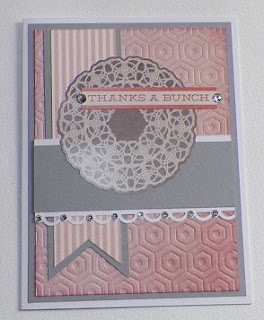It's a new day and there are more Virtual Card Making Party challenges to be found for President's Day weekend! I started off with #6 - Things With Wheels from Creepin' Along.
I've been saving this stamp for a special occasion... it reminds me so much of my '72 Chevelle SS and the good times that I had with my Dad in the garage, souping it up! Oh, how I would like to find another one like this some day!
Stamp is from Stamper's Best and I tried to channel my inner Chip Foose while coloring with my CTMH markers in Sky and Pacifica. Foose I am not... but I do like this hot rod all the same. I'm hoping that some man-hero will too. (Or maybe some lady hero, to send it home to her Dad?) No sentiment - so it can be used for any occasion, or just because it is cool. :)

I've been saving this stamp for a special occasion... it reminds me so much of my '72 Chevelle SS and the good times that I had with my Dad in the garage, souping it up! Oh, how I would like to find another one like this some day!
Stamp is from Stamper's Best and I tried to channel my inner Chip Foose while coloring with my CTMH markers in Sky and Pacifica. Foose I am not... but I do like this hot rod all the same. I'm hoping that some man-hero will too. (Or maybe some lady hero, to send it home to her Dad?) No sentiment - so it can be used for any occasion, or just because it is cool. :)
Also used - some very shiny silver foil paper and a diamond plate embossing folder by ProvoCraft.
Please don't mind the reflection. :)
Challenge #7 is up over at The Sparkle Within and we were to make something coffee tea or chocolate related, as if I need any more caffeine today... well... there is always room for more. :)
Also used - a random scrap of corrugated (SP?) paper for the holder and a digital sentiment by Bugaboo. I also used a random punched heart and a bit of twine.
I'm off to do some more challenges but there is a storm rolling in and it's making me think that some time might be well spent with a big blanket and a movie. :)